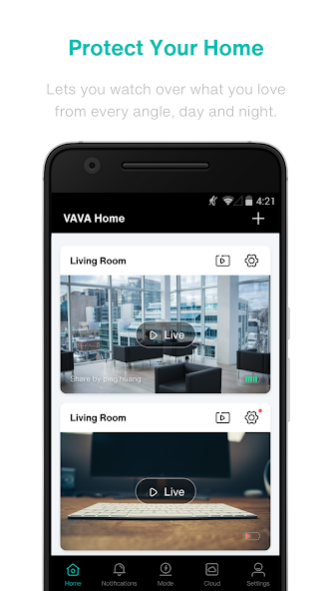VAVA Home 2.6.0
Free Version
Publisher Description
Meet the VAVA Home Cam — a wireless security camera designed to go outdoors or indoors, sets up in minutes, and has no monthly service fees, giving you more choice over how you control your footage.
Always know what's happening at home, any time, anywhere with the VAVA Home Cam — the easiest way to watch over your home with a one year battery. We believe everyone deserves a better home security experience that’s simple to use, durable enough to weather any situation, and reliably delivers high-performance monitoring, day and night.
A property crime happens every 3.7 seconds, and although more than 60% of us want home security, less than 20% of us actually do. Why? Because the way home security has worked needs to change. Instead of complex systems requiring expert installation and ongoing monthly monitoring fees, we need simple, reliable home security that just works, outdoors AND indoors. VAVA Home Cam installs and sets up in minutes, and is designed to fit easily wherever you need an extra pair of eyes.
About VAVA Home
VAVA Home is a free app for Android published in the System Maintenance list of apps, part of System Utilities.
The company that develops VAVA Home is SUNVALLEYTEK INTERNATIONAL INC.. The latest version released by its developer is 2.6.0.
To install VAVA Home on your Android device, just click the green Continue To App button above to start the installation process. The app is listed on our website since 2021-04-24 and was downloaded 1 times. We have already checked if the download link is safe, however for your own protection we recommend that you scan the downloaded app with your antivirus. Your antivirus may detect the VAVA Home as malware as malware if the download link to com.vava.ipc is broken.
How to install VAVA Home on your Android device:
- Click on the Continue To App button on our website. This will redirect you to Google Play.
- Once the VAVA Home is shown in the Google Play listing of your Android device, you can start its download and installation. Tap on the Install button located below the search bar and to the right of the app icon.
- A pop-up window with the permissions required by VAVA Home will be shown. Click on Accept to continue the process.
- VAVA Home will be downloaded onto your device, displaying a progress. Once the download completes, the installation will start and you'll get a notification after the installation is finished.